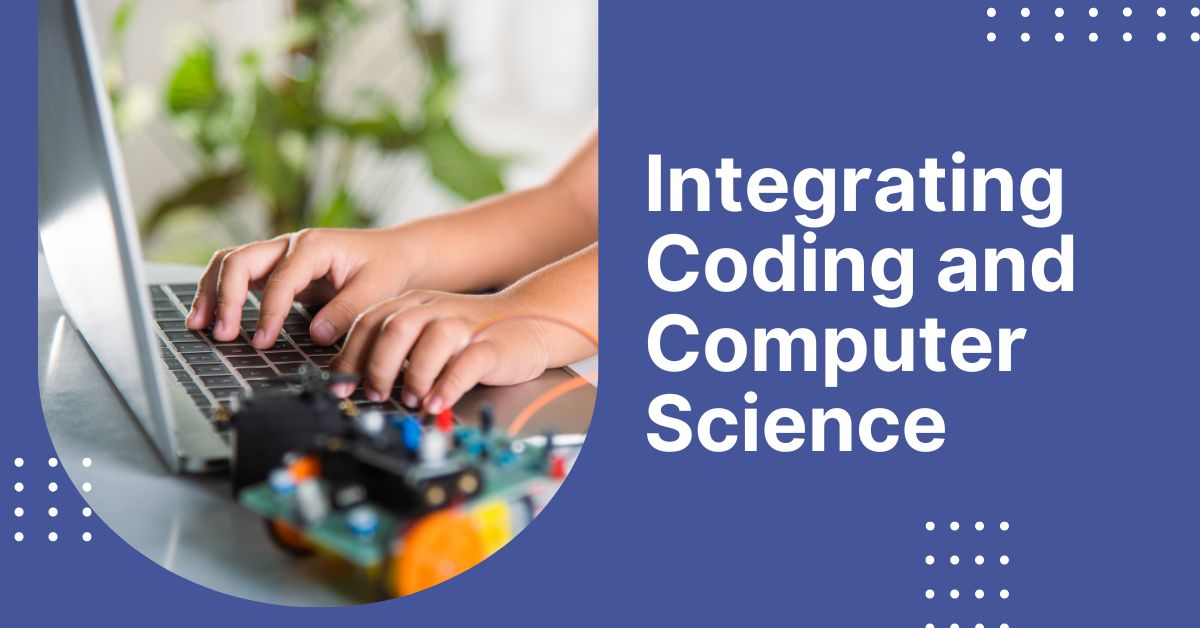Coding and computer science have become indispensable skills in today’s world. For homeschooling parents, adding these topics to your curriculum not only equips your child with future-ready skills but also cultivates creativity and critical thinking. Coding for homeschool students doesn’t have to be an overwhelming endeavor. With the right tools, strategies, and guidance, you can make teaching coding an enjoyable and enlightening experience for both parent and child.
Below, we’ll explore practical ways to incorporate coding and computer science into your homeschool curriculum, along with useful tips and resources to get started.
Why Teach Coding To Homeschool Students?
Why is coding a valuable addition to your homeschool curriculum? First, technology impacts virtually every aspect of life and work—from medicine to agriculture, from entertainment to engineering. Understanding how to code opens doors to career paths and opportunities amid evolving technology. Coding teaches students more than just technical skills; it nurtures problem-solving, logical thinking, and innovation.
Homeschooling provides a unique setting to explore these benefits. Coding projects transform screen time into creative time, giving kids the chance to produce something meaningful. Furthermore, coding can develop confidence. When children solve problems or complete coding challenges, it boosts their resilience and determination, skills vital for lifelong learning.
For parents, homeschooling also allows for flexibility to adapt computer science lessons to suit your child’s learning pace and interests. Whether you want to foster a love for programming or introduce them to the basics, coding is a versatile and engaging subject to teach.

Designing A Homeschool Coding Curriculum
Developing a coding curriculum for your homeschool may seem daunting at first, but it doesn’t have to be. There are countless tools and resources to ensure creating a curriculum is both manageable and rewarding. Here’s how you can build a personalized plan tailored to your child’s unique needs and learning style.
Begin with Your Child’s Interests
Every child has different interests, and coding can be a gateway to pursue them. Use their hobbies as a starting point to make lessons captivating.
- If they love video games, introduce game design platforms like Scratch or Roblox Studio.
- If storytelling excites them, try website-building tools that involve HTML, CSS, and JavaScript.
- Interested in robotics? Incorporate platforms that combine electronics and coding such as Arduino or Raspberry Pi.
Matching lessons to interests keeps students motivated and curious, as they can immediately see how coding relates to what they already enjoy.
Focus on Age and Skill Level
Tailor your coding curriculum to fit your student’s current abilities and age group. Here are some recommendations based on age and experience:
- Early Elementary (Ages 5–8)
At this stage, introduce coding basics using visual tools. Platforms like Scratch Jr. employ simple drag-and-drop interfaces that teach core concepts such as sequences and loops without overwhelming them with syntax. Unplugged coding activities, like creating patterns or solving mazes, also work well. - Upper Elementary (Ages 9–12)
Expand their knowledge with more detailed platforms such as Scratch, Blockly, or beginner coding tutorials in languages like JavaScript or Python. Practical projects, like programming a mini game or app, help them see the real-world applications of coding. - Middle and High School (Ages 13 and Up)
Older homeschoolers can tackle more advanced topics like Java, Python, or even app development. Encourage exploration of coding boot camps or structured courses on platforms like Codecademy, Udemy, or Khan Academy. High school students might also benefit from collaborative challenges, such as hackathons or coding competitions.
Use Pre-Made Curriculums
If you’re pressed for time or unsure where to begin, you can rely on pre-made curriculums specifically designed for students learning from home:
- Code.org provides free and comprehensive courses for all levels, including introductory computer science lessons and high school fundamentals.
- Tynker offers interactive coding experiences for younger students, using fun games and step-by-step challenges designed to build coding knowledge gradually.
- Robotics Kits like Lego Mindstorms or Sphero make coding hands-on and exciting for kids who love building and experimenting.
Combine Theory and Practice
While coding is inherently a hands-on activity, incorporating some theory is valuable to give context and shape their understanding. Spend time on topics like how computers process information, the history of programming, and essential security concepts like encryption. Balancing these topics with coding exercises ensures students aren’t just following instructions but also deeply understanding the “why” behind their projects.
Teaching Computer Science at Home
One of the biggest challenges for parents is teaching a subject they may not feel familiar with. However, teaching computer science at home is more accessible than you might think. With resources tailored to beginners and homeschooling families, you can confidently guide your child through their coding education.
Tools To Help Parents Succeed
You don’t have to be a tech genius to teach coding. Here are some beginner-friendly tools and resources to support your teaching efforts:
- Scratch makes coding fun and approachable for kids (and parents). It uses block-based programming to help create games, interactive art, and animations.
- CodeCombat teaches real-world programming languages like JavaScript and Python through role-playing game strategies.
- Khan Academy offers free computer programming courses complete with interactive exercises and video guides.
For parents eager to deepen their knowledge, many online courses, like those on Treehouse, allow you to learn coding basics alongside your child. Sharing this experience not only strengthens your knowledge but also fosters teamwork and encouragement during the learning process.
Coding naturally lends itself to self-paced learning. Allow your child the freedom to experiment through projects such as creating their own game or coding a small application. With coding platforms providing feedback and project-based learning, homeschoolers can often discover and learn at their own speed. Encourage them to explore their creativity; the sense of accomplishment from completing a project builds confidence and independence.
Coding for homeschool students can be incredibly rewarding, but it’s not without its hurdles. Here’s how to tackle common challenges:
- Dealing with Errors: Debugging is a major part of programming, and errors are inevitable. Teach patience by framing mistakes as opportunities to learn problem-solving.
- Monitoring Screen Time: Too much screen time can lead to fatigue, so mix coding activities with offline learning. For instance, use binary code to create artwork or teach algorithms through physical games.
- Flexibility: If a coding concept proves challenging, pause and revisit it later or break it into smaller, manageable lessons.
Collaborative Opportunities in Coding
Learning to code often conjures images of solitary work behind a computer, but coding offers opportunities for collaboration. Even in a homeschool setting, students can build connections by sharing their work or joining collaborative projects.
Introduce your child to online coding communities where they can pair program, seek advice, or share personal projects. Platforms like GitHub encourage teamwork and provide real-world experience in building and collaborating on coding repositories. Additionally, local hackathons or virtual programming challenges give homeschoolers a chance to connect with peers while refining their skills.
Encouraging collaboration not only enhances coding knowledge but also soft skills like teamwork and communication. These are vital complements to the other technical and problem-solving aspects of the discipline.
Cultivating a Love for Coding
While mastery of coding concepts is an obvious long-term goal, it’s just as important to help your child enjoy the process. Coding for homeschool students should prioritize exploration and creativity over perfection.
Encourage your child to take charge of their projects. These don’t need to follow rigid lesson plans; they can be passion projects driven by your child’s imagination. Whether designing a game, building a website, or creating an animated story, give them the tools and space to experiment.
You can also celebrate progress regularly, no matter how small. Debugging an error, completing an interactive lesson, or simply experimenting with new tools are all milestones worth recognizing. This mindset reinforces a positive, curious approach to learning.
Making Computer Science Accessible
For parents without a background in technology, coding and computer science may sound intimidating. However, with patience and step-by-step tools, these subjects are highly accessible. Starting small with manageable goals can ease the learning curve for both you and your child.
The benefits go far beyond coding skills. By integrating computer science into your homeschooling routine, you’re preparing your child for an increasingly tech-driven world. Beyond professional opportunities, they’ll develop resilience, ingenuity, and the ability to adapt to challenges.
Ultimately, coding for homeschool students is about equipping children not only with in-demand skills but also with confidence, creativity, and critical thinking. With the abundance of resources available and the flexibility of homeschooling, you can tailor a program that inspires a lifelong passion for learning and problem-solving.